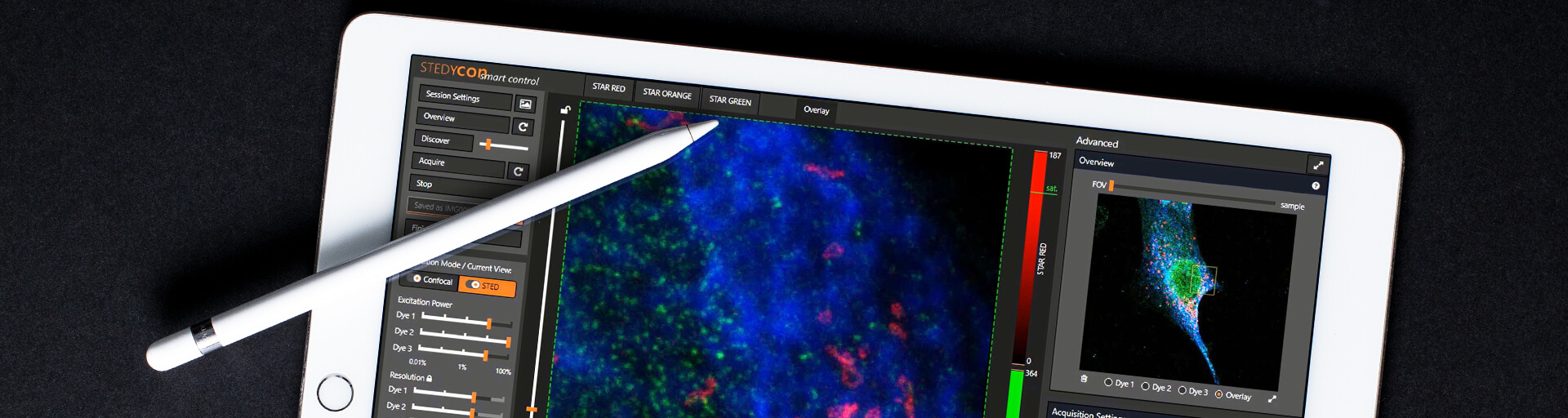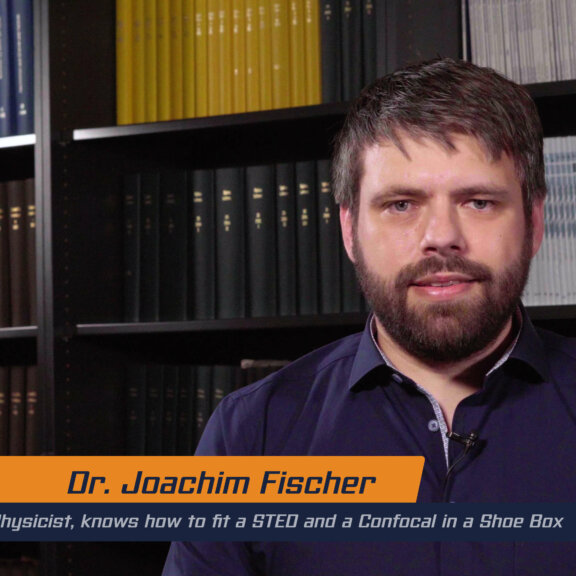STEDYCON
smart control
Browser based software meets
shoebox design, yeehaw!
The STEDYCON is ease-of-use in a shoebox. And this doesn’t apply just to the hardware – for the software, our STEDYCON smart control, is all about user-friendliness, as well.
The software is browser-based, so there is no need for installation. You may run it from any device, from any platform, from everywhere! It is really plug-and-play: Just connect your device, open the link in your browser, and take off to new spheres of imaging!
On the lowest level, the hardware is controlled by embedded software, which you will never get directly in touch with as a user.
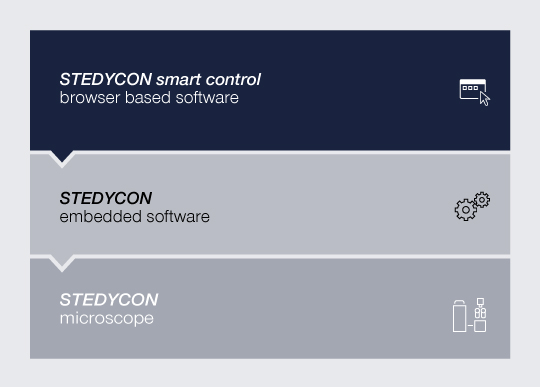
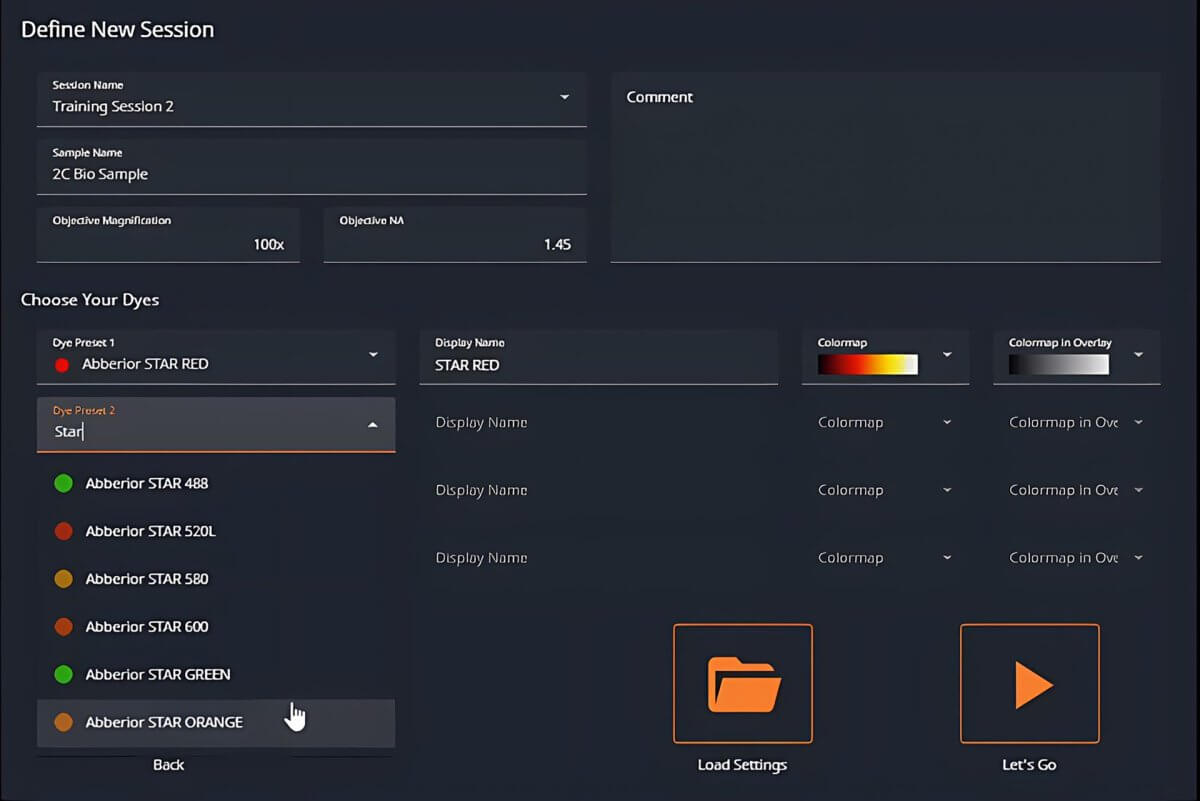
Session start screen of the STEDYCON smart control
Get started with just a few clicks
The perfect STED image is only three clicks away. Even novices to microscopy can produce high-quality STED images after minimal training as the software is so intuitive to handle. Thanks to the integrated dye database, only minimal user input is needed, even with unknown samples.
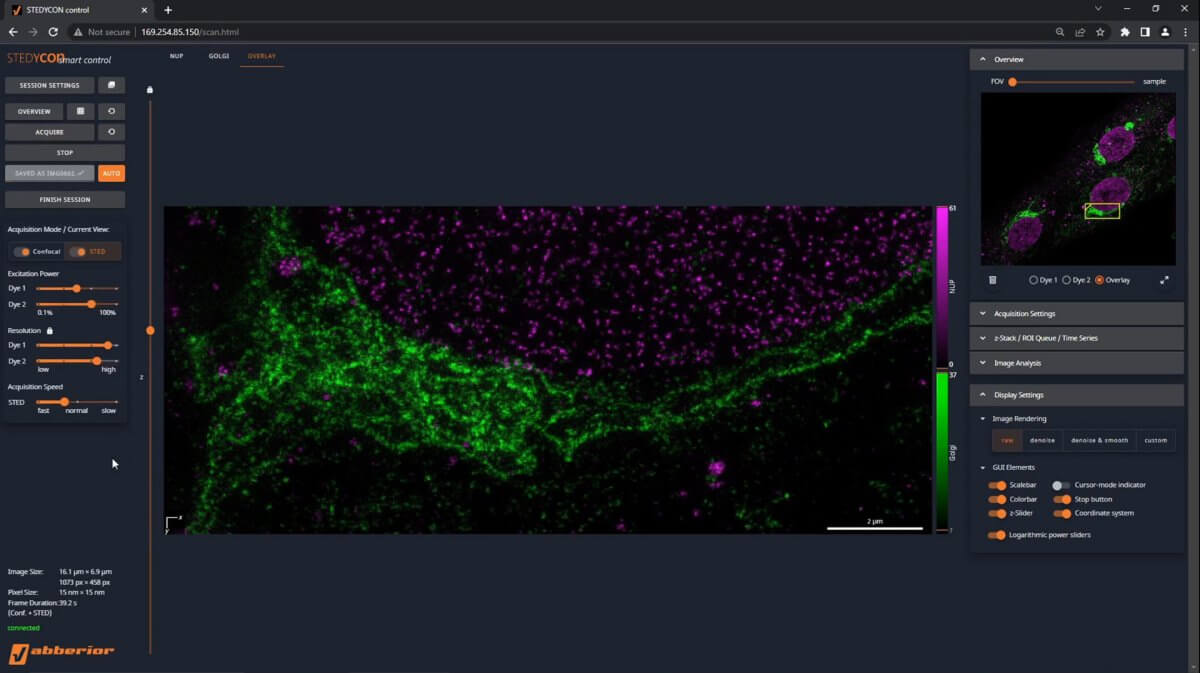
The clever way of imaging
Adjusting settings the way you need them is done quickly thanks to the tidy and intuitive user interface. Sample overview, acquisition, display settings, and imaging analysis are always within shortest reach. And there is a separate tab for special applications such as z-stack, ROI queue, or time series.


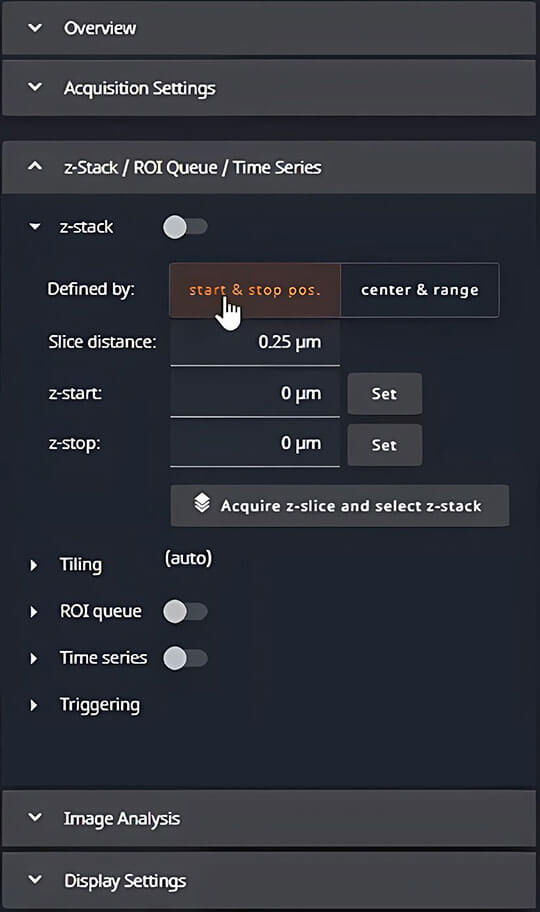
The most important imaging settings are grouped and easily accessible.
Multipositioning: Let our STEDYCON do the work
Discover your whole sample, and then take your time to define your experiment – at which position would you like to acquire a z-stack, or a single image, or a tiled scan? Let the microscope do the imaging for you. Increase your working efficiency, let it run over night, or already prepare your next experiment! It saves time and endless clicks …
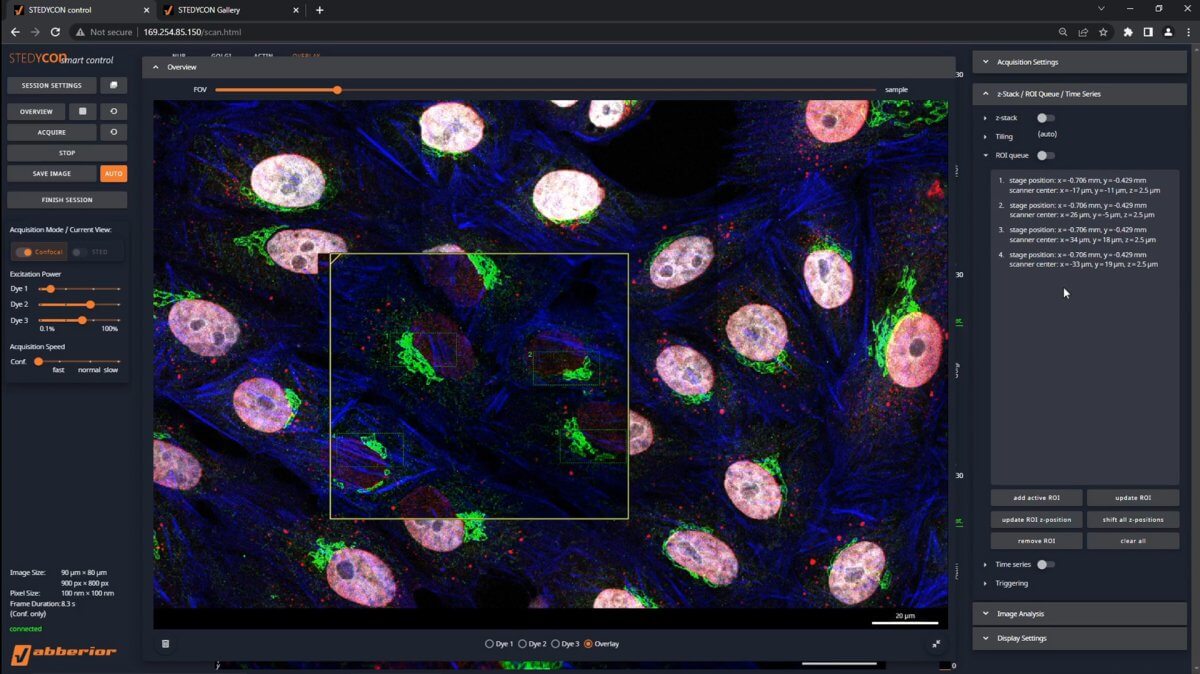
Define regions of interest and set up your imaging session with ease.
Multipositioning: What you see is what you get
The integrated STEDYCON gallery makes it easy to work on your images after acquisition, to optimize, sort, and analyze. Export is incredibly easy and yields ready-to-use images with your lookup table of choice, in the data format you prefer, and with scalebar and colorbar if desired.
There is also a stand-alone version of STEDYCON gallery for Windows so that you can edit the images at your desk.
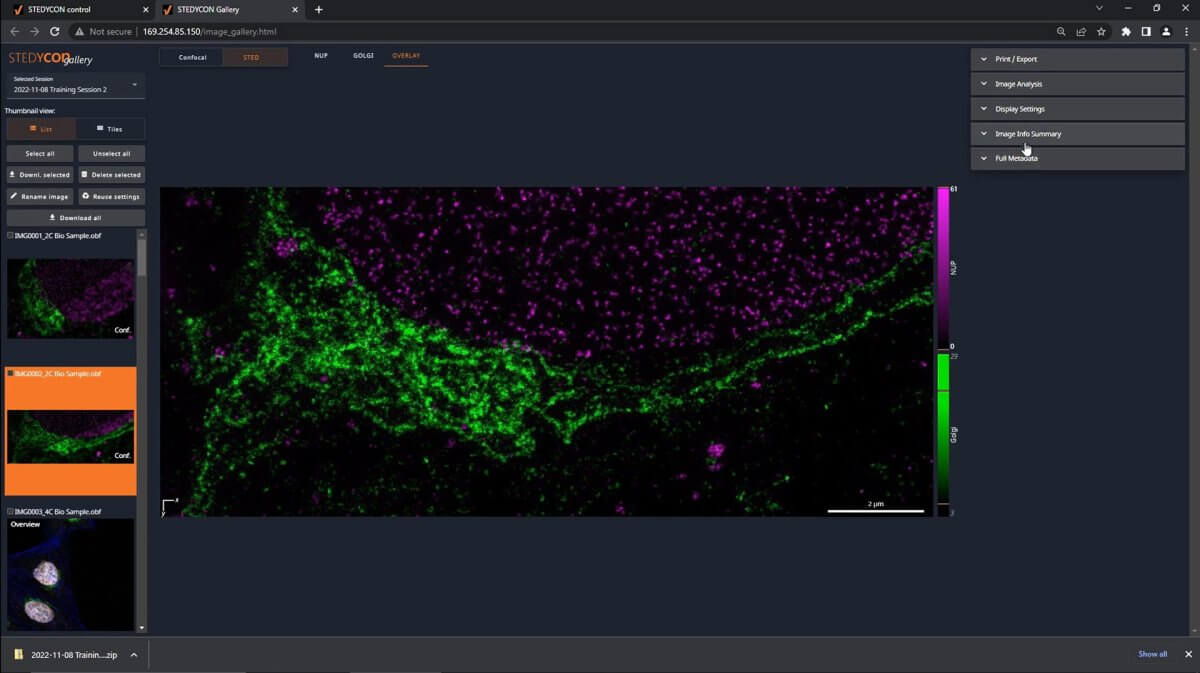
SVI Huygens: Deconvolution and analysis
Transfer images and metadata from the STEDYCON to SVI Huygens with a single click.
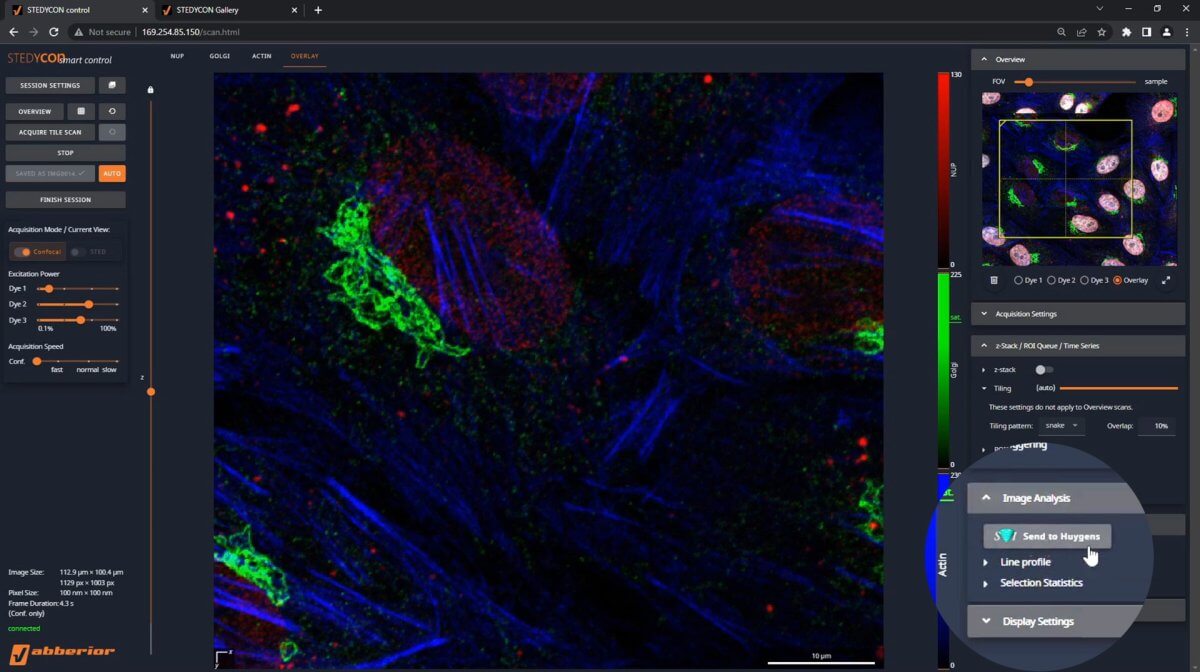
Start deconvolution in an instant, with our calibrated PSF already included, stitch and render as desired. Use the incredibly powerful Huygens analysis and 3D visualization platform, or apply the Huygens movie maker for all images taken with the STEDYCON.
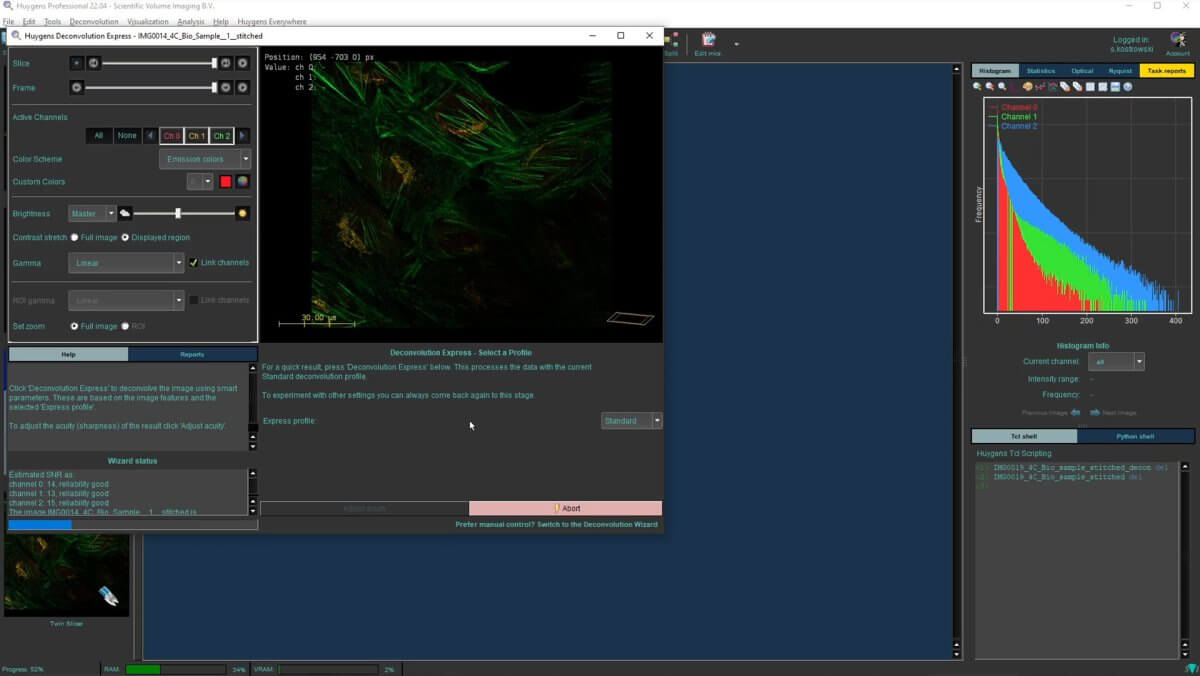
Have a look at our partner website from SVI for more information.
SVI Huygens >