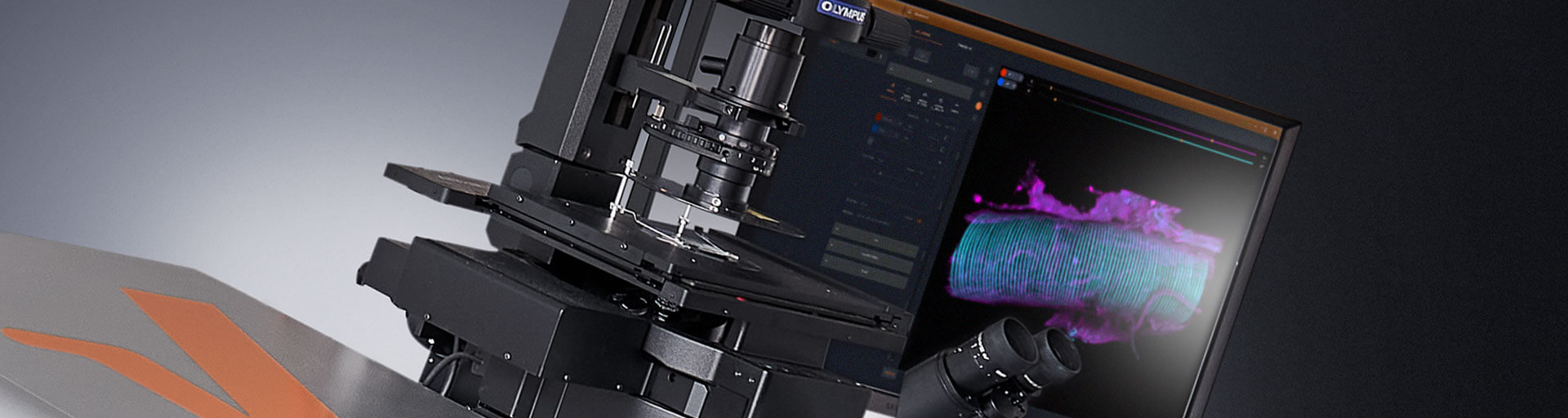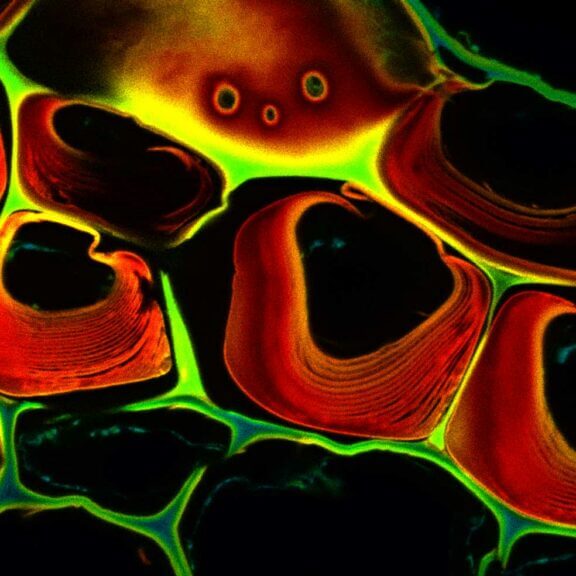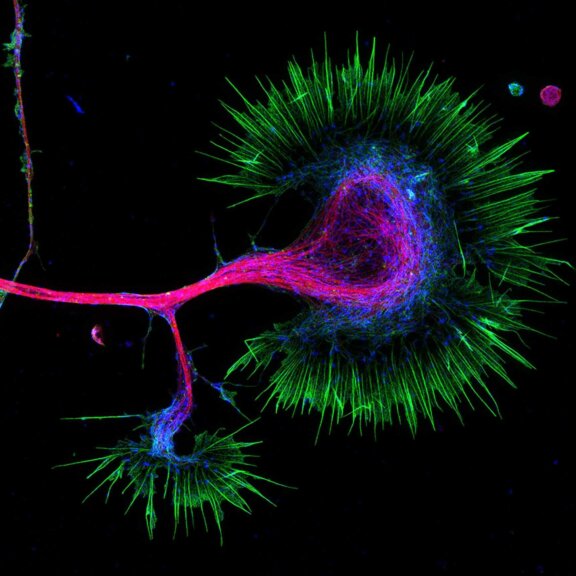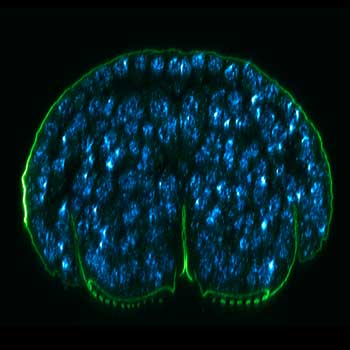LiGHTBOX software
for FACILITY
Easy to use
no ifs, ands, or buts
Our LiGHTBOX software for the FACILITY platform is incredibly easy to use. It was designed from scratch to furnish a user interface that allows beginners to intuitively arrive at a top-notch STED image with hardly any training. At the same time, it triggers a steep learning curve and gives expert users full control over the instrument. The streamlined workflow outshines everything you have seen before.
LiGHTBOX directly connects to the internal hardware control module. For the most complex control tasks, this module can also be directly programmed via Python Remote Control. And for the geeky microscopist, iMSPECTOR offers a graphical user interface with direct access to lower-level machine settings. This includes the easyCommander module, which provides an overview of the most important experimental parameters.
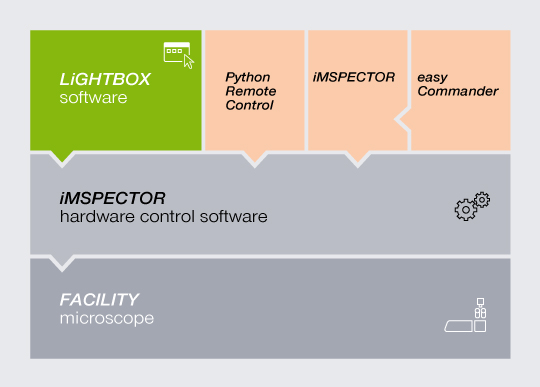

The LiGHTBOX user interface is clearly structured and may largely be operated by drag-and-drop.
Always keep the overview with TreeView
Never sink into the mess of unordered imaging sessions again – TreeView guarantees that you always keep the overview. All images are grouped hierarchically and context between measurements is kept from the sample level over large overviews down to final images.
This way, STED and confocal measurements can always be spatially related to the greater environment of the sample, and you can switch between different modes at the push of a button. There is no need to zoom out to find a good area, followed by zooming in, adjusting settings such as pixel size and line frequency, taking an image, zooming out again, re-adjusting pixel size… all this is one click in the LiGHTBOX. On top, TreeView allows you to drag and drop settings to other images.
Perform tiled scans and rotate ROIs as you wish
LiGHTBOX facilitates tiled scans, and in every scan you can select an arbitrary number of ROIs. Every ROI itself can serve as an overview again, meaning that you can easily climb down from sample level overviews to detailed superresolution images, while spatial context is saved at all times. Of course, you may rotate ROIs arbitrarily, even in STED mode!
Configure individual frame steps
You may define separate frame steps for each detection channel to e.g. change the pixel dwell time, adjust excitation, or include MATRIX detection – and that’s it!
Adjust detection filters
With RAINBOW detection, you can adjust detection filters on the fly to collect as many precious photons as possible with optimal wavelength discrimination.
Generate 3D views
The 3D viewer allows you to render volumetric 3D images easily and quickly – just like this.
Export 3D images
Export videos of your acquired 3D images and movies with just a few clicks.
Post-process your images
To analyze and process images, you can easily create a flexible pipeline with our post-processing modules.
Correct for aberrations
RAYSHAPE your image! Our dynamic aberration correction is based on a deformable mirror and corrects for aberrations arising from the refractive index mismatch between immersion and embedding media as well as for sample-induced aberrations. Define correction values with two simple sliders and your images will be crisp and bright from top to bottom and leave nothing to desire.
Be gentle to your sample
… and turn the lasers off when there is nothing to be seen. Based on low-light probing steps directly before imaging each pixel, FLEXPOSURE adaptive illumination dynamically shuts down lasers where no structure is detected. This brings down the light dose by up to two orders of magnitude, without compromising on contrast and resolution. And again, switching on FLEXPOSURE is a matter of a few clicks in LiGHTBOX. Image as long as you like – bleaching was yesterday.

FLEXPOSURE creates a dynamic mask based on low-light probing steps to define areas that don’t contain structures of interest. This enormously reduces irradiation, and it’s just a matter of a few clicks in LiGHTBOX.
Give time a color with TIMEBOW
It’s not only about where your fluorescence signal comes from and when. It’s also about how long it lasts. Explore what fluorescence lifetime has in store for you with TIMEBOW. The module is fully integrated into our LiGHTBOX software and visualizes the temporal dynamics of fluorescence decay in an interactive phasor plot. Process lifetime information within seconds: fluorophores in the same spectral channel but with different lifetimes are separated, giving you more channels and more flexibility. From here, it’s just another click to a colorful lifetime image that reveals previously hidden structural details.

One click opens the phasor plot and gives access to lifetime data.

The phasor plot visualizes different lifetime populations that can easily be separated and colored.
Combine TIMEBOW with the MATRIX detector, and get an unmatched signal-to-background ratio, even better resolution, and an impressive dynamic range.
Enjoy automated alignment for all beam paths
Our Full Autoalignment guarantees that your laser foci maintain optimum shape and position, ensuring a perfect intensity zero in the STED donut center for the best possible resolution in X, Y, and Z. Just push the button, and you will be ready to run a microscope in perfect shape!
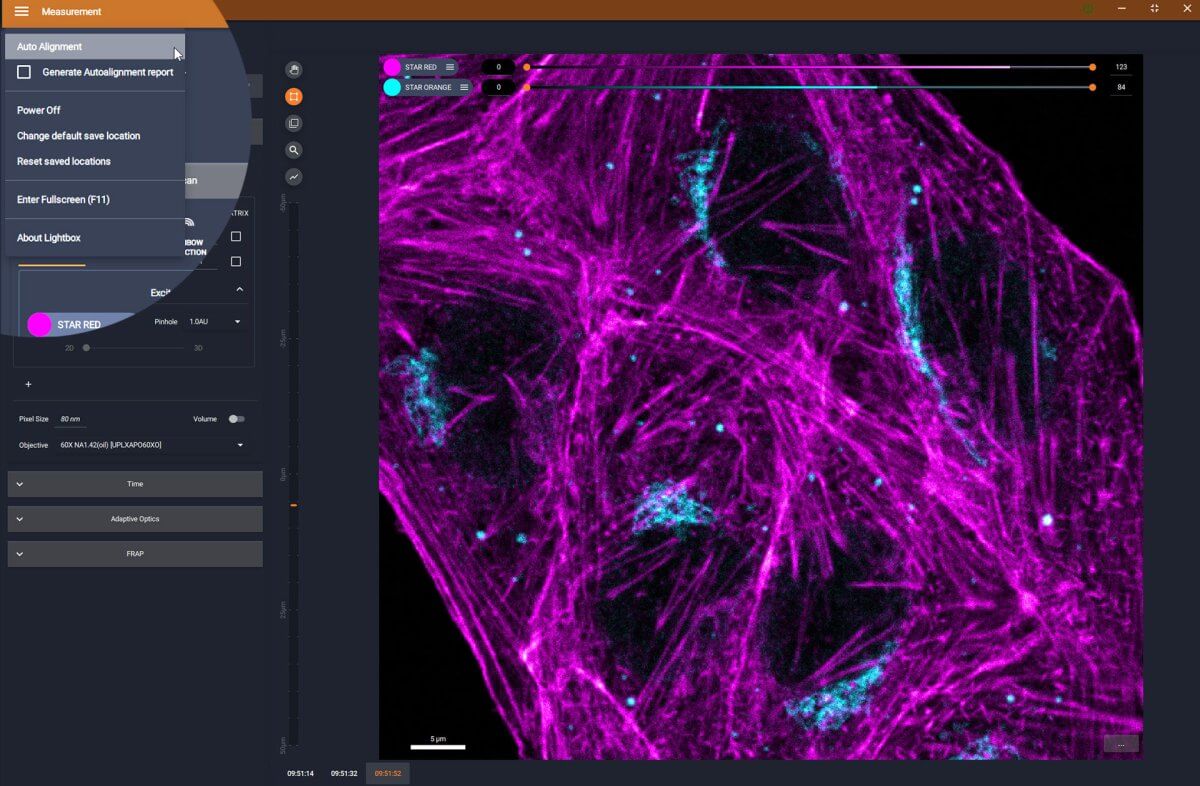
Autoalignment starts at the push of a button.
… and if you seek more in depth control of your FACILITY microscope, you may instantly switch from LiGHTBOX to iMSPECTOR and back again.
And for the geeks out there: You may also customize your image acquisition and analysis by running scripts from Python, MatLab, or C with our Python Remote Control.